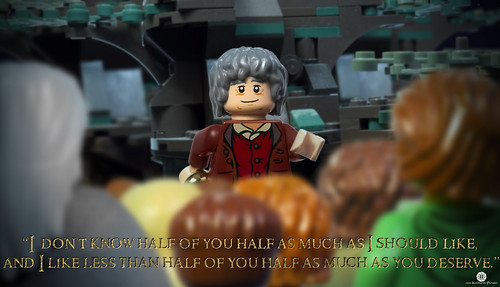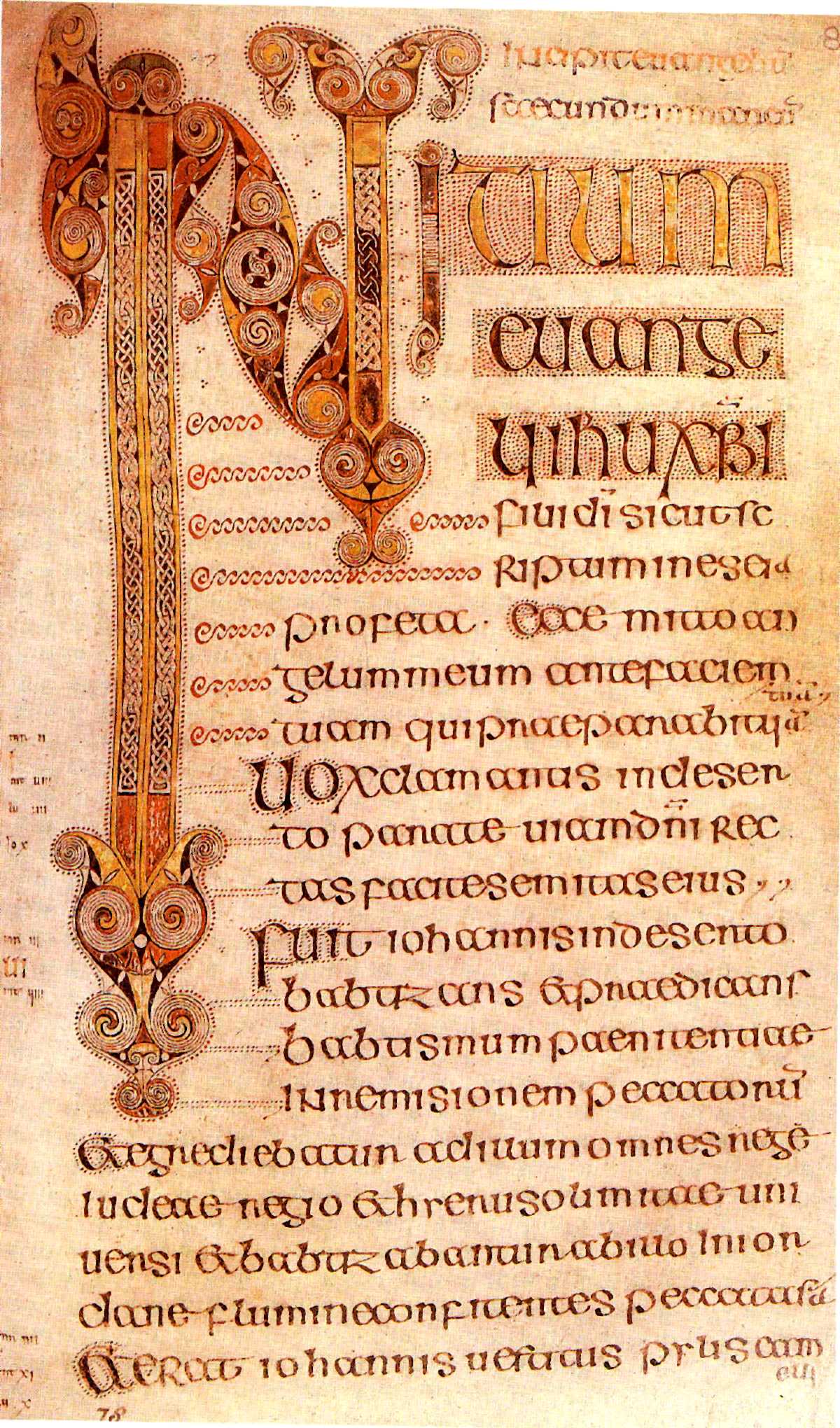Its over now what do I do...
Now that Rudai 23 is all over I'm panicking a little as to what I do now! It has been a big part of how I spent my time over the last few months!
Over the past three months I have really enjoyed this course. I have learned and engaged with technology and software most of it free that I didn't know about or failed to see its relevance to my work. This was the first course that I completed was done entirely online and self motivated. I would recommend it to anyone who is interested in learning about online tools and these days all jobs require some knowledge of whats out there.
I have been asked before in interviews did I write a blog and until this course I never saw the point. I always saw it as a self-promotion tool and it was only for academics to put their views out there. I never thought of it as a record for yourself of your attendance of seminars and a way of keeping notes as bits of paper can get lost copy books can get put away and not used ever again! Although so can blogs.. I hope I'll use it again if only to remind me what I attended and who spoke. So I still can't see myself being a regular blogger. I'm just not that interesting!
I found Rudai to be well structured and timed one or two things every week. It was challenging but fairly spaced. The team was always on hand to provide help and guidance (bit of self praise here I know) but so were the other participants which provided an almost classroom environment. There was lots of engagement on twitter and commenting on other peoples blogs which allowed for a growing of networks and a sharing of different viewpoints.
I couldn't pick a favourite thing from Rudai as I enjoyed doing them all and could always relate them back to a workplace setting where they would be useful. In my last employment for example I could really see the usefulness of infographics. They would have been a great eye-catching method of displaying the dry facts and figures that make up inventory's and registers. What I liked also was the fact that the course wasn't only about learning new tools. It cover areas of responsibility such as advocacy, copyright and to your own profile as a information professional.